Software Engineering | 11 Jan 2024 | 16 min
What is Beta Testing? Everything You Need to Know
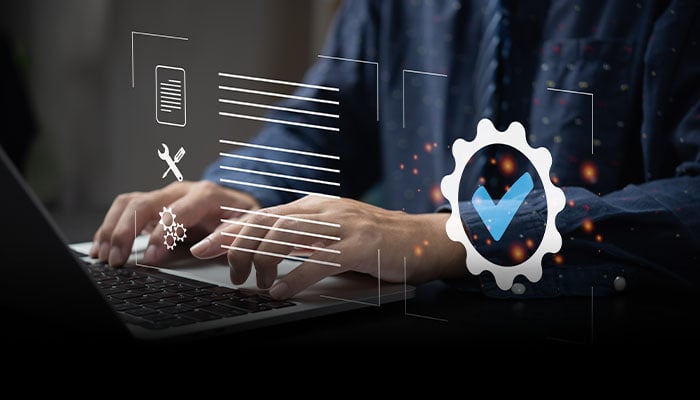
In the world of creating top-notch software, testing is just as vital as the development itself. Think of it as a careful check to make sure everything works smoothly. Software testing is one of the key responsibilities that ensures the accuracy of the development process by testing both functionality and performance. Throughout the entire software development journey, making sure the software meets user needs is crucial before the official release. Here, both UAT (User Acceptance Testing) and beta testing are vital for refining the software based on user feedback, ensuring a user-friendly final product.
In this blog, you’ll get to learn about beta testing, its features, versions, and types in detail. Also, explore the optimal timing for conducting the test and gain valuable insights into its key advantages and disadvantages that you should be aware of.
So, without further ado, let’s start!
Beta testing, a pivotal phase within User Acceptance Testing, is conducted before software release and operates as a form of Field Test. Positioned at the end of the software testing life cycle, this external user acceptance testing involves real users. It follows alpha testing and involves releasing a new software version to a select audience for evaluation of accessibility, usability, functionality, and more.
Essentially, it serves as a vital step to check how well the software performs in real-world conditions, making sure to find and fix any issues before a public release as mentioned in the image below:
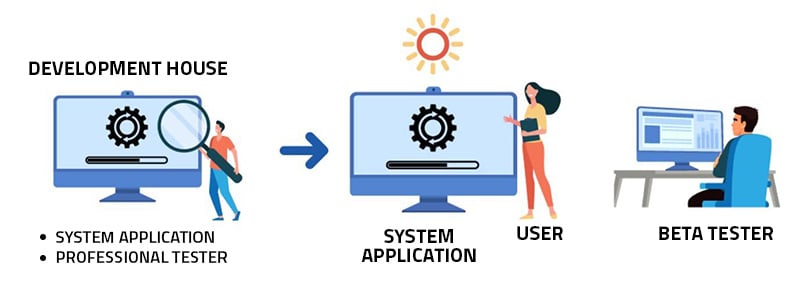
Fig: Beta Testing in real world environment
Beta Testing comes with an amazing set of features. Here are some of them:
Clear with the basics? Great!

Now let’s move on to learn about different versions and types of beta testing.
A beta version of the software is released to a select group of users, allowing them to provide feedback and suggestions for quality improvement. Consequently, there are two main types of beta versions:
1. Closed beta version: A closed beta version, also known as a private beta, is made available only to a restricted number of persons who have been invited. These individuals will test and assess the software’s features and specs. This beta version indicates software that has the potential to generate value but is not yet ready for general usage. It may have shortcomings such as a lack of documentation or the absence of critical functionalities.
Fig: Closed Beta
2. Open beta version: Also called as public beta, open beta is available to the general audience. This means anyone acting as a tester can evaluate the beta version and submit appropriate feedback and reviews. Open beta version increases the overall quality of the final release. This version aids in the identification of previously unnoticed flaws and difficulties.
Fig: Open Beta
Apart from open and closed beta testing, there are a few other important types mentioned in the next section.
Beta testing comes in different forms, each tailored to specific goals and user groups. Such as:
1. Public Beta Testing:
2. Private Beta Testing:
3. Technical Beta Testing:
4. Developer Beta Testing:
5. Focused Beta Testing:
So, various beta testing types offer valuable insights for developers to enhance software before release. The choice depends on development goals, target audience, and specific aspects requiring scrutiny.
Think you’ve got the hang of beta testing? Well, buckle up because I’m about to turn you into a master of this craft. Get ready to explore its advantages and best practices in the next section!
Beta testing offers numerous advantages, contributing to the overall improvement and success of a software product. Some key benefits include:
In addition to these benefits, beta testing plays a crucial role in mitigating risks linked to product launches. Moreover, it has the potential to generate excitement and anticipation around the product, validating its market appeal.
When discussing advantages, it’s essential to acquaint yourself with a few drawbacks as well, ensuring a comprehensive understanding and allowing you to make informed decisions.
Keep reading!
Here are some disadvantages associated with beta testing:
Apart from these, there are other limitations, such as the risk of sharing confidential information with external testers, the possibility of negative publicity if testers face significant issues or if the product falls short of expectations, time and infrastructure constraints, and increased demand for technical support.
Despite these challenges, when managed effectively, beta testing remains a valuable step in the software development lifecycle.
If you want to address these disadvantages, thoughtful planning and clear communication are crucial. Additionally, it’s highly recommended to determine the right timing for conducting the testing.
The best time for beta testing comes after alpha testing, marking the final user evaluation before the product hits the market. At this stage, the product is expected to be 90% to 95% complete.
Before launching any product for beta testing, a comprehensive checklist review is essential. This checklist encompasses:
Note: It is crucial to establish a protocol for bug collection, feedback gathering, and other relevant procedures before the product is released for beta testing.
Now that you’re equipped with knowledge about types, versions, and intricacies of beta testing, you’re ready to set your course. Remember, testing and automation isn’t just a phase; it’s a refined art that requires skillful execution.
So, gear up and let your beta testing adventure begin!
For further insights into various testing types and cutting-edge technologies, feel free to contact us at Nitor Infotech.

we'll keep you in the loop with everything that's trending in the tech world.
