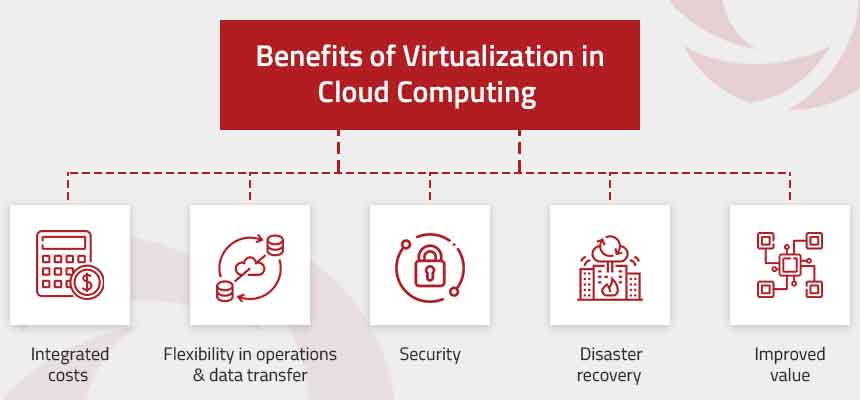At a time when the word ‘virtual’ features on the first page of our dictionaries (our vocabularies), the concept of virtualization in the world of cloud computing is bound to capture our interest. In today’s blog, I’d like to introduce you to the essentials of virtualization, its benefits, and the difference between virtualization and cloud computing. Do sit down with a (real) cup of coffee and read on! Let’s first understand what virtualization is all about…
What is virtualization?
Virtualization is the technique of separating a service from the underlying physical delivery (hardware) of that service. Specialized software steps in to come up with a virtual version of a computing resource rather than the actual version of the same resource. In simple terms, users can run multiple operating systems like Windows and Linux on a single physical machine simultaneously. Operating systems like these are called guest operating systems.
You can see how virtualization brings forth a fresh connection between hardware and software and can undoubtedly be understood as one of the kernels of cloud computing technology.
Now, let’s dive a little deeper into the role virtualization plays.
Characteristics of Virtualization
Take a look at the key features of virtualization:

- Availability: Users can enjoy features that they wouldn’t be able to access on physical servers. These features help to enhance uptime and availability. Virtualization helps users to boost the availability of workloads by cutting the planned downtime that goes along with system maintenance and patching.
- Resource distribution: Picture one computer that’s been made into the host machine. This host machine is like the mastermind of the game, as it can restrict the number of active users and controls the whole system. Several virtual machines can function on one physical host, and each virtual machine shares the resources of the host.
- Isolation: Virtualization software entails self-contained virtual machines (VMs). VMs treat guest users (several instances as applications, operating systems, and devices) to an isolated online environment. An online environment like this protects sensitive data and helps guest users to stay in touch.
- Aggregation: A unified resource center is built when a homogeneous set of computers or servers are brought together. This activity calls for cluster management software.
- Authenticity and security: The risk of loss of vital data in the event a device is lost, stolen or compromised is nullified by the centralized storage used in virtualized environments. What’s more, when configured properly, a virtual environment enables the sharing of systems sans the sharing of critical data across the systems.
The Difference between Virtualization and Cloud Computing
Allow me to try to explain with the help of an analogy. Imagine two characters in a sitcom that have certain qualities in common and can work in tandem, but they do have clear personality differences as well. A bunch of memorable characters might flash before your mind’s eye. But before you are tempted to rewatch a favorite episode, let me add that the software behind cloud technology is virtualization, whereas cloud computing is really a digital service or a methodology. Take a look at the differences between them:
- In virtualization, software known as a hypervisor connects to the hardware and helps you to divide one system into separate, distinct, and secure environments called virtual machines (VMs). In simple language, cloud computing is convenient access to computing resources thanks to the internet. The access is hosted at a remote data center taken care of by a cloud services provider. Think of it as virtualized IT infrastructure that allows you to offload a large chunk of the funds and effort put into buying, installing, setting up, and overseeing your own on-premises infrastructure. It is made up of software, hardware, and sophisticated network resources that you (i.e., you as a person or your business) can access online.
- Virtualization is software that manipulates hardware whereas cloud computing is a service that, in a sense, stems from that manipulation. So, it would be accurate to say that cloud computing cannot exist without virtualization! We have an interesting blog focused on the four pillars of cloud computing – you can explore now.
- Virtualization is used to deliver packaged resources to specific users for a particular purpose. Cloud computing is used to deliver variable resources to groups of users for an array of purposes.
- The lifespan of virtualization is long-term whereas that of cloud computing is short-term.
- The configuration of virtualization is image-based while that of cloud computing is template-based.
Now that you are familiar with how they differ, let’s turn to the benefits virtualization brings to cloud computing.
Benefits of Virtualization in Cloud Computing
When it comes to cloud computing, virtualization means building a virtual platform for the server operating system as well as storage devices. Here’s a glimpse of the benefits it offers:
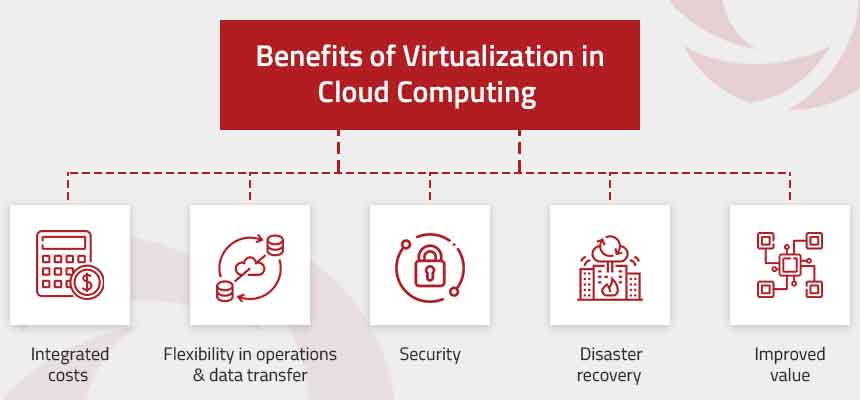
It’s possible that people tend to confuse these two terms since virtualization and cloud computing actually work together to provide multiple services.
Write to us with your thoughts about both these concepts that are the focus of this blog and visit us at Nitor Infotech to learn more about our cloud engineering services.